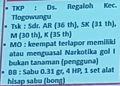The avast Secure Browser is a privacy-oriented browser with additional security and privacy features. Its built-in ad-blocker, anti-phishing, and anti-tracking tools help you stay safe when you browse the internet. Bank Mode ensures your security when you shop or perform online banking. It even hides your typing to protect your data safe from keylogging and eavesdropping malware. The browser also works with Avast Free Antivirus, which makes it twice as secure for you to use.
When you first start Avast Secure Browser, you might notice that it has a look like Chrome. This is because the browser is based upon Chromium. Its home page includes a search bar and website shortcuts you can edit and customize however you want. The browser also comes with an adblocker feature which uses the uBlock plug-in to efficiently block unwanted ads on websites. You can choose between three different settings for blocking ads including Balanced, Strict and Essential. The Strict setting offers the highest protection, but it may sometimes cause sites to not load correctly. You can add websites to the exclusions list if you don’t want to see ads on the site or if adblocking causes rendering problems.
As an added bonus it is worth noting that the Avast Secure Browser Pro comes with a variety of additional extensions you can install. This is a great way to customize the browser and enhance its functionality. The browser lets you transfer bookmarks and history across platforms as well as mobile devices.